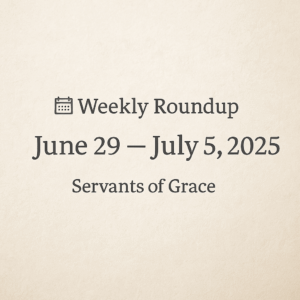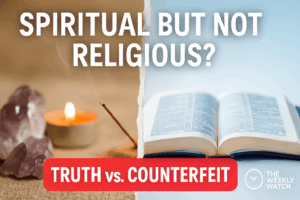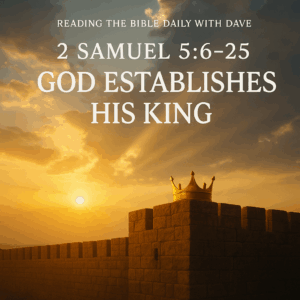⏱️ Estimated Reading Time: 6 min read
Reading 9Marks in Logos Bible Software
Before I dive into the advantages of reading the 9Marks Series in Logos Bible Software, let me start off by saying that I will forever be grateful to my Pastor for encouraging me to invest in Logos Bible Software a little over a year ago. I was one of those people who tried to find cheaper alternatives to Logos because I naively thought that by doing so I was being a better steward of my money. I bought and downloaded a wide array of Bible software programs that may satisfy other peoples needs, but none of them quite fulfilled all of mine (even though they were/are good programs that were created by people who developed them to glorify God through the deeper studying of His Word). I personally found that either the interfaces were extremely “clunky”, or the books that were available in the various software programs were not very appealing to me at all, and sometimes it was a combination of those two negatives. However, after a solid recommendation from my Pastor for Logos Bible Software, I decided to invest in it and purchased the Diamond package. I have since added many other books to my library over the past year, especially thanks to the awesome Community Pricing program that Logos offers (get more info here: https://www.logos.com/products/search?Status=Community+Pricing). My desire in saying all of this is to let the reader know that I am both an invested member, and satisfied customer, of Logos Bible Software and I plan to remain that way for a very long time.
The advantages of using Logos Software to read the 9Marks Series, and any other books for that matter, are too vast to mention in this review, but I will endeavor to highlight some of the key features that really set Logos apart and make the software a worthy investment. Since I am someone who constantly writes book reviews, there are some key things that I like to utilize in Logos whenever I have a book open. Under the Tools menu there is an option for Highlighting that when it is clicked produces a toolbar with a vast amount of options. The Highlighting Toolbar gives you the option of highlighting in your books with either solid colors that can change the color of the text itself (solid core foreground), or you can highlight in the book as if you were using a physical highlighter (solid color background). There are also other options on this toolbar that allow you to change the text in the book/bible to ALL CAPS, Blue Underline, Bold Text (which is really useful in conjunction with the solid color foreground/background feature), Box, [Brackets], Color Box, Double Box, Double Underline, Exclamation!, Green Underline, >>Inline Pointers<<, Large Text, Left Margin Bar Red, àLeft Margin Pointer, and Newline Before and After. Again, you may not use all of these features (I mostly use the highlighters and bold text whenever I am reading through books/bibles in Logos), but they are great options to have that you might find yourself needing in the future.
One of the other tools that I utilize a great bit in Logos is the Notes Toolbar located under the Documents heading. The Notes toolbar is such a wonderful feature that allows the user to include thoughts they are having while reading a book/bible in Logos. Now, I know that things like Amazon’s Kindle has a Notes Feature (as well as a highlighting feature), but both of these toolbars stand out tremendously in the Logos Software as compared to the Kindle. In Logos, I have the option of changing the way that the sticky note appears in the book. I can alter both the color of the sticky note and the note indicator’s shape, and can also make the highlight color of the text that I am making the note about change to the color of the note indicator. Another unique feature of the Notes Toolbar in Logos is that there is an active link created next to the note indicator that once you click it takes you right to that exact note inside the book/bible you created it in. Here is a screenshot that shows the Highlighting Toolbar, Notes Toolbar, and the 3 books from the 9Marks Series so you can get a visual picture of what I have already described:
Finally, I absolutely love the fact that Logos meticulously goes through each and every one of the books/bibles available for purchase and makes all of the Scripture verses expandable. By this I mean that each Scripture that is referenced has the ability to be clicked on and the entire verse, or verses, will show up in a different window in your preferred Bible version. Or, you have the option of holding your mouse over the text that is cited and it will produce a non-intrusive window for you to read the verse, or verses, in their entirety. The Logos software spoils me so much with this feature that I find myself getting frustrated when I am reading my Kindle and I don’t have the ability to click on the Scripture verse to read it in its entirety.
I hope it is abundantly clear that I love the value that investing in Logos software brings to its users. The 9Marks Series was so much fun reading in Logos, and I strongly recommend both the Series and Logos Bible Software to anyone who wants to dig deeply into the Word of God.
Disclaimer: I was provided the 9Marks Series by Logos Bible Software in exchange for an honest review. My review did not have to be positive, and I was only obligated to give my honest opinion about the 9Marks Series and Logos Bible Software. https://www.logos.com/product/33547/9marks-series?utm_source=joshdavis_sog&utm_medium=review&utm_content=productreview_33547&utm_campaign=logos2013q4